
 presents
presents
Where is My Medical Record?
Get your medical records. And get the most out of them.
This web page helps you know your rights about your medical records. If you are having trouble finding or using your health records, we offer some step-by-step tools to get them.
Your health records contain a lot of information. Here’s just some of what is in them:
- Your medical history
- Your family medical history
- Your test results
- Your doctor’s, nurse’s, other clinicians’ notes
- Findings from check-ups and examinations
- Medicines that have been prescribed for you
- Suggestions and next steps for your care
A law called HIPAA gives you the right to see all of your records from doctors, hospitals, pharmacies, and other places. HIPAA stands for “Health Insurance Portability and Accountability Act” and was passed by the U.S. Congress in 1996.
In 2016, the U.S. Congress made that rule stronger by passing the 21st Century Cures Act. The Cures Act orders hospitals and doctors to make it easy for you to see health records.
As of April 2021, “blocking” you from your health records is against the law and may result in fines for hospitals and doctors.
The new law requires doctors and hospitals to give patients access to their electronic medical records. You have the right to see them quickly and at no cost.
The problem is that some people are having a hard time finding or getting their medical records. If that is true for you, you may be experiencing medical record “information blocking.”
Review the 3 Common Situations below to figure out whether you are experiencing information blocking. Most people fall into Situations 1 and 2. When you decide which applies to you, follow our prompts to find help.
Accessing, downloading and reading your medical record is your right. If a doctor or hospital is preventing you from getting your record, it is important to report it.
You can report “information blocking” to the Office of the National Coordinator (ONC) for Health IT (information technology). The ONC is part of the U.S. Department of Health & Human Services. The ONC is responsible for researching public complaints of information blocking.
The reporting website is a bit complicated—check out our instructions below for making a report. You can choose to make anonymous reports.
Are you experiencing medical record “information blocking”?
Check out these 3 Common Situations to figure out if making an information blocking report is right for you. Click the box to reveal more information.
Situation 1
“I need a copy of my doctor’s notes and a report from a recent X-ray. I went to my doctor’s office website, and I don’t see where to find this. How can I get this information?”
This does not sound like information blocking.
The websites for most medical practices offer access to medical records through a secure website. These are called a ‘patient portal.’ We suggest you visit your doctor's (or other clinician’s) website. Look for an area that says patients, MyChart, MyHealth, member login, or something similar.
Then click this area to login or register for a new account. Follow the website instructions when registering for a new account. You should be able to view your medical records online after you create a patient account.
If you are having trouble figuring out how to create an account, contact your hospital's helpline. There should be a phone number or email address on the website.
If you still can’t find a patient login, contact your doctor’s office to request your records. They should have a way to provide records to you in a timely fashion.
It is okay to let people know if you need help with technology. You might think about asking a friend or family member for help. Tell your health care office if you need help.=
PRO TIP: Ask about getting a patient account whenever you visit a new medical clinic. Tell them if you need assistance using a computer.
Situation 2
“I logged into my patient portal account but I don’t see the results from laboratory tests that were performed as part of my doctor’s office visit last week, and I also don’t see any of the doctor’s notes about the visit.”
This may or may not be information blocking.
As a first step, contact the office or patient helpline. You can also try contacting a patient assistance office where you receive care.
If the information you are looking for is missing, you can request it be put into your patient portal. You may have to put this request in writing, but you should not have to make it in person.
An office should respond to you “without delay”. They may respond by putting the information into your portal or by contacting you. If you do not hear back within a few business days, you may be experiencing information blocking. See the section below about information blocking.
Situation 3
“I can’t find the notes or lab test results from my recent office visit in my patient account. I sent a message to have this information put into my account. A few days have gone by, and it is not in there, and no one has responded to me. Is there anything I can do?”
You might be experiencing information blocking.
Learn how to report information blocking by viewing the section below
How to report medical record information blocking.
Watch this video to get step-by-step instructions on how to file an information blocking report.
Subtitles are available for this video in English and Spanish. To view subtitles, click the Settings icon , click Subtitles/CC , then choose your preferred language.
You may want to access your medical records for many reasons.
Here are just a few:
 Sharing information with other doctors or health care providers. You are going to see a new doctor, or other clinician. Before you do that, make sure you review information from your current or former providers. That will help you be fully prepared to discuss your health care.
Sharing information with other doctors or health care providers. You are going to see a new doctor, or other clinician. Before you do that, make sure you review information from your current or former providers. That will help you be fully prepared to discuss your health care.
 Getting ready for future visits. Reading information from medical visits can help you prepare questions and topics you want to be sure to cover.
Getting ready for future visits. Reading information from medical visits can help you prepare questions and topics you want to be sure to cover.
 Reminders from past visits. You might want to review what was discussed in a recent health care visit. Studies show that patients forget or do not remember more than half of what is discussed with their doctors and other clinicians. Reading your doctor’s notes from a visit can help remind you of next steps and instructions.
Reminders from past visits. You might want to review what was discussed in a recent health care visit. Studies show that patients forget or do not remember more than half of what is discussed with their doctors and other clinicians. Reading your doctor’s notes from a visit can help remind you of next steps and instructions.
 Decision-making. You might want to review past visits and notes from your doctors and nurses. Reviewing can help you make informed choices about your health care.
Decision-making. You might want to review past visits and notes from your doctors and nurses. Reviewing can help you make informed choices about your health care.
 Sharing information with others helping with your health care. It is easy to share information with others who help you with your health care when you have a copy of your health records.
Sharing information with others helping with your health care. It is easy to share information with others who help you with your health care when you have a copy of your health records.
 Better understand and manage your health and health care. Your records help you remember your past and current health care. They make it easier to ask good questions. They guide you in making choices for your care and following suggestions.
Better understand and manage your health and health care. Your records help you remember your past and current health care. They make it easier to ask good questions. They guide you in making choices for your care and following suggestions.
 Find errors or mistakes. Review information in your record to make sure it’s correct. You may find errors or mistakes. Some of them may have little or no impact on your health care, but others may be important to point out to your doctor.
Find errors or mistakes. Review information in your record to make sure it’s correct. You may find errors or mistakes. Some of them may have little or no impact on your health care, but others may be important to point out to your doctor.
 Keeping your old records. Laws about health records are different in each state. In general, doctors offices do not have to keep copies of your old medical records. Some offices choose to shred or get rid of your health records after a few years. Keep a copy of your records in a safe place. Old records can be helpful if you develop a serious medical condition in the future.
Keeping your old records. Laws about health records are different in each state. In general, doctors offices do not have to keep copies of your old medical records. Some offices choose to shred or get rid of your health records after a few years. Keep a copy of your records in a safe place. Old records can be helpful if you develop a serious medical condition in the future.
Who are we?
This site is a resource created by OpenNotes. We made this site to help you understand why your medical records are important—and how to get them.
OpenNotes is a global movement. We encourage and study open and transparent communication in health care. We work with patients, families, doctors, nurses, social workers and other clinicians. When medical notes are available to patients, we call these ‘open notes.’ We are part of the Beth Israel Deaconess Medical Center, which is a Harvard Medical School teaching hospital. Our work is not-for-profit, and we are supported by grants and donations. To learn about, and to use OpenNotes, go to OpenNotes.org.
is a global movement. We encourage and study open and transparent communication in health care. We work with patients, families, doctors, nurses, social workers and other clinicians. When medical notes are available to patients, we call these ‘open notes.’ We are part of the Beth Israel Deaconess Medical Center, which is a Harvard Medical School teaching hospital. Our work is not-for-profit, and we are supported by grants and donations. To learn about, and to use OpenNotes, go to OpenNotes.org.




